Gone are the days of carrying sheaths of papers to a business meeting. It is far more convenient to use a notebook, tablet, or e-reader. While software is available for a notebook to read almost any file format (or view that format on the web), tablets and e-readers can be a bit trickier. A small tablet or e-reader may be convenient for reading commercial books, but is often awkward for reading business documents. Amazon has not disclosed the sales of Kindle readers and Fire tablets, but the number is reportedly in the tens of millions. And that is not the only e-reader/tablet platform out there.

The big issue is that there are multiple document formats for company documents people want to read on tablets or e-readers. Here are a few popular ones:
| Extension/type | Description | Comments |
| Portable Document Format. Perhaps the most common format exchanging documents. | PDF files don't easily convert to formats read by, say, Kindle and Fire devices. Amazon allows sending PDF files to their devices, but they lack the features of the usual Amazon formats (e.g. selecting text). Unfortunately, converting to other formats often loses information. | |
| .odt | Open Document Text. Developed for Open Office, Libre Office. | ODT files can be created natively by Microsoft Word, Open Office, Libre Office, Google Docs, and others. ODT files can be processed by the Calibre file converter. |
| .mobi | The MOBI ebook format, used by older Kindle e-readers. | Developed by Mobipocket which was acquired by Amazon |
| .azw, .azw3, .kfx, .kf8 | An Amazon DRM protected MOBI file family. | |
| .epub | An open ebook format | Many Android e-reader programs support EPUB |
| .doc, .docx | Microsoft Word documents | Can easily be converted to Amazon formats with Calibre. |
| .ppt, .ptx | Microsoft PowerPoint documents | Generally PPT files have to be converted to another format for tablets/e-readers without presentation software. |
There are multiple ways to convert between formats, some are online, some are for Windows or Mac, some are free, and some are paid. Calibre is probably the most common for Windows/Mac. It does an excellent job of converting between formats, except from PDF to other formats. Another free tool is Kindle Create from Amazon which - as the name implies - creates documents for Kindle formats. One could clearly distribute editable formats such as Word and Open Document formats, but (outside of presentation formats) it is generally desirable to distribute read-only formats to prevent accidental modification or corruption.
As far as I can tell, Kindle Create is designed to import primarily (or exclusively) from .doc and .docx formats. Its real value is creating Kindle docs for sale, so it has limited font choices and themes. This tool is probably not the best choice for the majority of business conversions.
Calibre, on the other hand, supports multiple input and output formats. The .doc, .docx, and .odt files I have created for Kindle and other formats have worked quite well. Other than PowerPoint files (for which I use a dedicated tool) I use the Kindle ebook reader on my Amazon Fire tablet or FoxitPDF Reader or reading and annotating PDFs (which I use on Windows, too).
Reading documents on a tablet or e-reader is convenient and easy. Thick binders and manila folders of papers are difficult to manage on trains and airplanes. They also take up a lot of space. The small size of the readers makes them especially convenient.