Learn how to deploy and manage containerized applications on Google Kubernetes Engine (GKE). Learn how to use other tools on Google Cloud that interact with GKE deployments. This course features a combination of lectures, demos, and hands-on labs to help you explore and deploy solution elements—including infrastructure components like pods, containers, deployments, and services—along with networks and application services. You'll also learn how to deploy practical solutions, including security and access management, resource management, and resource monitoring.
Architecting with Google Kubernetes Engine Delivery Methods
Architecting with Google Kubernetes Engine Course Information
In this course, you will:
- Create and manage workloads in Google Kubernetes Engine.
- Explain how pod networking works in Google Kubernetes Engine.
- Define and work with different Kubernetes storage abstractions.
- Describe and manage authentication, authorization, and security in Google Kubernetes Engine.
- Monitor applications running in Google Kubernetes Engine.
- Explore Google Cloud managed storage services options.
- Configure CI/CD pipelines for Google Kubernetes Engine.
Prerequisites
“Getting Started with Google Kubernetes Engine” or have equivalent experience.
Architecting with Google Kubernetes Engine Training Outline
Module 1) Workloads: Deployments and Jobs
- Define, configure, inspect, manage, and update Deployments.
- Define what Jobs and CronJobs are in GKE and explore relevant use cases.
- Create and run Jobs.
Module 2) Google Kubernetes Engine Networking
- Explore Kubernetes networking, including Pod and cluster networking.
- Create services to expose applications running within Pods.
- Configure load balancers to expose services to external clients. Explore containernative load balancing in GKE.
- Configure Google Kubernetes Engine networking.
Module 3) Persistent Data Storage
- Define and work with Kubernetes storage abstractions.
- Run and maintain sets of pods using StatefulSets.
- Use ConfigMaps to decouple configuration from Pods.
- Manage and store sensitive access and authentication data.
- Configure persistent storage for Google Kubernetes Engine.
Module 4) Access Control and Security in Kubernetes and Google Kubernetes Engine Authentication and authorization
- Kubernetes role-based access control
- Workload Identity
- Kubernetes control plane security
- Pod security
Module 5) Google Kubernetes Engine Logging and Monitoring
- Identify the tools included in the Google Cloud Observability.
- Configure the Google Cloud operations suite to monitor and manage availability and performance.
- Inspect logs using the kubectl command.
- Inspect Kubernetes logs using Google Cloud Observability.
- Configure GKE-native Monitoring and Logging
Module 6) Using Google Cloud Managed Storage Services with Google Kubernetes Engine
- Contrast managed storage services with self-managed storage.
- Identify use cases for Cloud Storage for Kubernetes applications.
- Compare the range of Google Cloud managed database services.
- Explore Cloud SQL Auth Proxy and how it connects to Cloud SQL from within GKE.
- Use Cloud SQL with Google Kubernetes Engine.
Module 7) Using CI/CD with Google Kubernetes Engine
- Define continuous integration and continuous delivery and identify why it is important.
- Examine CI/CD pipelines and how they can optimize app releases.
- Explore first-party and third-party CI/CD tools supported by Google Cloud.
- Explore Google’s best practices for a GKE CI/CD pipeline.