Module 1: Introduction and Overview
In this module, you will learn about:
- The Blazor Model
- Costs, benefits, and differences of Client-Side Blazor (CSB) and Server-Side Blazor (SSB)
- Creating hybrid applications that integrate server-side and client-side processing
Module 2: Creating Web Pages with Blazor
In this module, you will learn how to:
- Work with Blazor in Visual Studio Code
- Create your first Blazor component
- Build client-side components that can access server-side databases without Web services
- Leverage .NET Standard libraries and NuGet packages
- Architect your application to reduce maintenance costs
Module 3: Navigation and UI consistency
In this module, you will learn how to:
- Navigate between components to create richer applications
- Pass data between components
- Ensure UI consistency and lower maintenance costs with layouts and templates
Module 4: Accepting User Input and Validating Data
In this module, you will learn how to:
- Build forms and validate data in Blazor
- Support simple data validation declaratively
- Create custom validation to handle complex business scenarios
- Implement best practices for managing your application
Module 5: JavaScript, Testing, Authentication, and Deployment
In this module, you will learn how to:
- Integrate JavaScript and browser APIs in Blazor
- Create and run automated tests with bUnit
- Secure your application with declarative and procedural authorizations
- Deploy your Blazor application