- 2-day instructor-led training course
Official Adobe training curriculum
-
Apr 30 - May 1 10:00 AM - 6:00 PM EDTAdobe Connect
-
Jul 2 - 3 10:00 AM - 6:00 PM EDTAdobe Connect
-
Sep 17 - 18 10:00 AM - 6:00 PM EDTAdobe Connect