Introduction to Teams Meetings and Calling
Provides an overview of Microsoft Teams communication and collaboration options including Teams Phone, meeting types, auto attendants, call queues, and device integration.
What you'll learn:
- Overview of Teams meetings and events
- Overview of Teams Phone
- Overview of auto attendants and call queues
- Overview of Teams clients
- Overview of Microsoft Teams Rooms and phones
- Overview of Microsoft 365 Copilot in Teams calling, meetings, and devices
Plan for Teams Phone
Learn what's required to deploy and manage Teams Phone, including PSTN connectivity, devices, licensing, and features.
What you'll learn:
- Plan to deploy Teams Phone
- Plan for Teams Phone PSTN connectivity
- Determine license requirements
- Plan for Teams Phone devices
- Plan and design Teams Phone features
- Plan for voicemail
Plan for Microsoft Teams Rooms and Shared Meeting Spaces
Explore setup, licensing, and device types for Microsoft Teams Rooms. Understand management options and how to support hybrid collaboration.
What you'll learn:
- Determine license requirements for Microsoft Teams Rooms and shared devices
- Overview of Microsoft 365 Copilot and Microsoft Teams Rooms
- Differences between Teams Rooms on Android and Windows
- Teams Rooms on Surface Hub 2S
- Teams Room accessories, components, and peripherals
- Integration with third-party conferencing solutions
- Teams Rooms management options
Plan and Optimize Network Performance for Teams Media
Understand Teams real-time network requirements and how to design and optimize networks to ensure high-quality media experiences.
What you'll learn:
- Teams network requirements
- Evaluate network specifications
- Design network for media optimization
- VPN split tunneling
- Configure media bit rate for Teams
- Design and implement QoS
Configure and Deploy Teams Phone
Learn to set up phone numbers and configure Microsoft Calling Plans or Operator Connect for Teams Phone users.
What you'll learn:
- Configure emergency calling for Teams Calling Plans
- Manage and configure Microsoft PSTN numbers
- Configure Operator Connect and Teams Phone Mobile
- Configure Teams Phone policies
- Create and manage Teams policies
Configure and Deploy Teams Phone with Direct Routing
Covers how to configure Direct Routing for Teams Phone, including call flows, SIP trunking, and survivable branch appliances.
What you'll learn:
- Design Direct Routing call flows
- Implement SIP trunking with Direct Routing
- Configure Emergency Calling for Direct Routing
- Extend Teams Direct Routing infrastructure
- Deploy and maintain a survivable branch appliance
Extend Teams Phone with Additional Services
Learn how Teams Phone integrates with compliance recording, contact centers, and custom voice bots.
What you'll learn:
- How Teams interacts with additional services
- Configure compliance recording
- Integrate a certified contact center
- Design and deploy voice bots
Manage Meetings and Events Experiences
Learn to configure and manage meetings, webinars, town halls, audio conferencing, and immersive spaces.
What you'll learn:
- Explore meetings and events in Microsoft Teams
- Configure meeting settings
- Create and manage meeting policies
- Configure audio conferencing
- Create and manage meeting templates and template policies
- Create and manage meetings customization policies
- Explore webinars and town halls with Teams Premium
- Create and manage events policies
- Explore immersive spaces in Teams
Guided Project – Create and Assign Teams Policies
Complete a hands-on project to create and assign messaging and meeting policies in Teams.
What you'll learn:
- Create a security group
- Create and assign a messaging policy in Teams admin center
- Create a meeting policy and assign with PowerShell
Configure and Manage Voice Users
Manage voice configuration for users, including enabling Teams Phone, Direct Routing, and mobile features.
What you'll learn:
- Enable users for Teams Phone
- Enable users for Direct Routing
- Enable additional calling features
- Enable users for Teams Phone Mobile
Configure Auto Attendants and Call Queues
Set up and manage call flows, auto attendants, and call queues to route calls efficiently.
What you'll learn:
- Design call flows
- Configure auto attendants and call queues
- Deploy a channel-based call queue
- Configure resource accounts
- Configure Microsoft 365 groups for voicemail
- Interpret conference modes and routing methods
- Configure holidays and custom music on hold
- Deploy and manage the Queues app
Configure, Deploy, and Manage Teams Devices
Manage Teams devices, including phones, room systems, Surface Hub, displays, and SIP gateway.
What you'll learn:
- Manage Microsoft Teams Phones
- Manage Microsoft Teams Room Systems
- Explore Teams Rooms management options
- Manage Surface Hub 2S devices
- Configure SIP gateway
- Manage Teams displays
- Remote provisioning and sign-in
- Update Teams devices remotely
- Manage device tags
Guided Project – Prepare Meeting Room Experiences
Prepare a Teams Room experience by creating resource accounts and configuring settings in a test tenant.
What you'll learn:
- Create dynamic security group
- Configure security settings
- Create room resource accounts
- Configure mailbox properties
Monitor and Troubleshoot Teams Collaboration and Communications
Use analytics and dashboards to identify and resolve issues across meetings, calls, and devices.
What you'll learn:
- Diagnose and troubleshoot phone number assignment
- Diagnose Teams client issues
- Troubleshoot call failure and call quality
- Use Call Quality Dashboard
- Diagnose Direct Routing issues
- Monitor and troubleshoot Teams devices and Rooms
- Troubleshoot Teams meetings and calling
Configure BYOD Spaces and Bookable Desks
Set up bring-your-own-device (BYOD) workspaces and desk booking in Microsoft Places.
What you'll learn:
- Explore BYOD spaces and bookable desks
- Prepare BYOD spaces and peripherals
- Configure buildings and floors
- Set up bookable desks and desk pools
- Enable desk booking
- Manage and monitor BYOD spaces