Module 1) VPC Networking Fundamentals
- Create a Compute Engine VM with multiple network interfaces.
- Use the standard tier to lower cloud networking costs.
- Use the premium tier to provide lower latency and faster access to Google Cloud resources.
Module 2) Sharing VPC Networks
- Describe the different ways to share VPC networks that are available in Google Cloud
- Recognize when to use Shared VPC and when to use VPC Network Peering.
- Configure peering between unrelated VPC networks.
Module 3) Network Monitoring and Logging
- Configure uptime checks, alerting policies, and charts for your network services.
- Monitor Google Cloud network resources.
- Use VPC Flow Logs to log and analyze network traffic behavior.
Module 4) Network Routing and Addressing in Google Cloud
- Define key routing and addressing concepts relevant to Google Cloud, including IP addresses, subnets, route tables, firewalls, BYOIP, and NATs.
- Describe the configuration and management options for Google Cloud DNS, including private and managed zones.
- Configure and manage route tables to control traffic flow, resolve domain names effectively, and utilize NAT rules for secure access
Module 5) Private Connection Options
- Define and differentiate various private connection options (e.g., Private Google Access, Private Services Access, Private Service Connect).
- Explore use cases of Private Service Connect, Private Service Access, and Private Google Access.
- Implement Private Google Access with Cloud NAT
Module 6) Introduction to Network Architecture
- Describe the Google Cloud provides components that create a good network architecture, such as Cloud Interconnect, VPC Network Peering, Shared VPC, and Network Tiers.
- Summarize key considerations for network design.
Module 7) Network Topologies
- Explain when to use each network topology based on specific requirements.
- Identify potential bottlenecks or security vulnerabilities in network topologies.
- Implement a meshed topology for a resilient and scalable network architecture.
Module 8) Distributed Denial of Service (DDoS) Protection
- Identify the four layers of DDoS Mitigation.
- Identify methods Google Cloud uses to mitigate the risk of DDoS for its customers.
- Use Google Cloud Armor to blocklist an IP address and restrict access to a global external Application Load Balancer
Module 9) Controlling Access to VPC Networks
- Describe how IAM policies affect VPC network access.
- Identify the benefits of using Cloud Firewall's hierarchical policies at different levels of the cloud infrastructure hierarchy.
- Apply global and regional network firewall policies using Cloud Firewall.
- Explain the role of Cloud IDS in protecting VPC networks from malicious activity.
- Deploy Cloud IDS and configure its settings according to specific security needs.
- Describe the role of Secure Web Proxy in improving network resilience and availability.
- Describe best practices for cloud network security.
Module 10: Advanced Security Monitoring and Analysis
- Packet Mirroring for network traffic inspection
- Network security best practices
- Define Packet Mirroring and explain its purpose in network monitoring and security.
- Learn network security best practices
Module 11: Hybrid Load Balancing and Traffic Management
- Describe the benefits of hybrid load balancing.
- Configure traffic management in a load balance
Module 12: Caching and Optimizing Load Balancing
- Describe how to configure an internal network load balancer as a next hop.
- Use Cloud CDN configuration to optimize content delivery performance.
- Create a Google Cloud Armor edge security policy to protect content.
Module 13: Connectivity options
- Describe the various connectivity options offered by Google Cloud for hybrid and multi-cloud environments, including Network Connectivity Center, Cloud VPN, Cloud Interconnect, and Cloud CDN.
- Define and differentiate between the various Cloud Interconnect options available in Google Cloud, including Dedicated Interconnect, Partner Interconnect, and Cross-Cloud Interconnect.
Module 14: Cloud VPN
- Implement high availability VPN (HA VPN) for redundancy and failover.
- Identify the benefits and use cases for Cloud HA VPN