Training course to learn to optimize productivity with Copilot for Microsoft 365. Empower your workforce with Copilot for Microsoft 365.
Copilot for Microsoft 365, MS-4004, productivity optimization, delivery methods, training prerequisites, training information, course outline, introduction, functionalities, best practices, effective prompt creation, plugins, Microsoft Graph connectors, use cases, Executives, Sales, Marketing, Finance, IT, HR, Operations, Microsoft 365 apps, Word, PowerPoint, Outlook, Loop, Excel, Whiteboard, Bing, OneDrive, real-world scenarios, hands-on exercises, AI capabilities, business chat, workflow enhancement, ethical AI, project planning, market analysis, financial analysis, HR management, operations planning, challenge use case, team skills enhancement, BYOS (Bring Your Own Subscription), Copilot för Microsoft 365, MS-4004, produktivitetsoptimering, leveransmetoder, förutsättningar för utbildning, utbildningsinformation, kursöversikt, introduktion, funktionaliteter, bästa praxis, effektiv promptskapande, plugins, Microsoft Graph-kopplingar, användningsfall, Verkställande, Försäljning, Marknadsföring, Finans, IT, HR, Drift, Microsoft 365-appar, Word, PowerPoint, Outlook, Loop, Excel, Whiteboard, Bing, OneDrive, verkliga scenarier, praktiska övningar, AI-kapaciteter, affärschatt, arbetsflödesförbättring, etisk AI, projektplanering, marknadsanalys, finansanalys, HR-hantering, driftsplanering, utmanande användningsfall, förbättring av teamfärdigheter, BYOS (Bring Your Own Subscription)