This two-day interactive course introduces Platform Analytics and teaches best practices for configuring and administering the ServiceNow Platform Analytics Administration application. Through lectures and hands-on labs, learners explore KPI and metric data structures, indicator creation, breakdowns, data collection, and dashboards to support proactive service improvement using Zurich release capabilities.
ServiceNow Platform Analytics Training Delivery Methods
ServiceNow Platform Analytics Training Course Information
Audience & Prerequisites
Who Should Attend: Platform Analytics Administrators who plan to administer the Platform Analytics Administration application. Service owners and power users responsible for defining indicator and dashboard requirements may also benefit.
Prerequisites: Familiarity with the ServiceNow platform is required. Completion of Welcome to ServiceNow and ServiceNow Administration Fundamentals is required. A high-level understanding of Platform Analytics architecture, components, data flow, stakeholders, and deployment is required. New Platform Analytics users should complete the self-paced Platform Analytics Overview prior to attending.
Certification & Exam Information
This course does not include an exam voucher. Completion prepares learners for continued study in Platform Analytics. The Platform Analytics Advanced course is recommended for deeper and more advanced implementation scenarios.
ServiceNow Platform Analytics Training Outline
Module 1: Platform Analytics Introduction
- Objectives: Identify Platform Analytics key functionality; distinguish Platform Analytics from operational reporting; review roles, deployment considerations, and key use cases.
Labs: Lab 1.1.1 Platform Analytics Navigation.
Module 2: Data Collection
- Objectives: Configure data collection jobs; distinguish daily versus historical collection; apply data management and score retention best practices.
Labs: Lab 2.1.1 Data Collection.
Module 3: Automated Indicators
- Objectives: Configure automated indicators and indicator sources; create indicators using form-based and assisted workflows.
Labs: Lab 3.1.1 Automated Indicators.
Module 4: Automated Breakdowns
- Objectives: Configure breakdowns, breakdown sources, and mappings; manage breakdowns using the Breakdown Matrix and exclusions.
Labs: Lab 4.1.1 Automated Breakdowns; Lab 4.2.1 Managing Breakdowns.
Module 5: Formula and Manual Indicators
- Objectives: Identify manual indicator use cases; configure manual breakdowns; build formula indicators and apply basic formula syntax.
Labs: Lab 5.1.1 Formula Indicators; Lab 5.1.2 Manual Indicators.
Module 6: Displaying Actionable Data
- Objectives: Refine analytics using targets, thresholds, time series, trends, breakdowns, and element filters.
Labs: Lab 6.1.1 Time Series and Elements; Lab 6.2.1 Indicator Targets; Lab 6.2.2 Indicator Thresholds.
Module 7: Data Visualizations and Dashboards
- Objectives: Build role-based dashboards; add data visualizations; explore Platform Analytics Experience components and roadmap.
Labs: Lab 7.1.1 Dashboards and Data Visualizations.